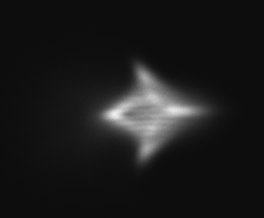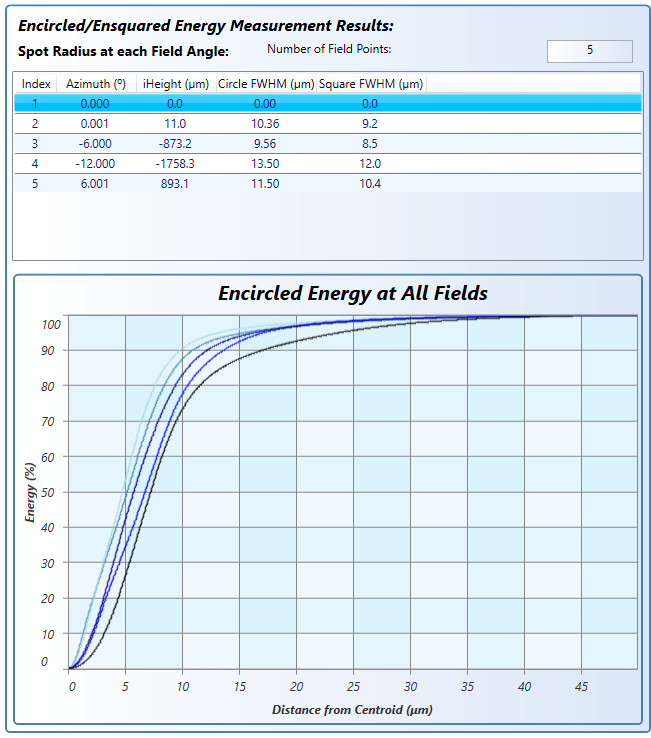OpTest® 7 v2.6 adds AutoSize ROI Feature, New Reports for MTF vs. Image Height and Line Spread Function, and Optimized Algorithms and Workflows to Improve Measurement Speeds
OpTest 7 delivers powerful system control and measurement capability when combined with our lens testing products. Our latest version, v2.6, focuses on improving ease of use, reducing measurement speeds and providing additional hardware and software capabilities.
Learn more about OpTest® 7 software here.
Upgrade to OpTest v2.6 for Improvements in:
Ease of Use
- New AutoSize ROI feature for visible video measurement makes set up even easier without compromising on accuracy and repeatability. With this new feature, OpTest 7 autoselects the Region of Interest (ROI) size for you based on the image signal distribution. It can be run dynamically so that it determines the appropriate size every time you run a measurement, or it can run once and write the new ROI sizes to the measurement configuration file.
- The addition of the Line Spread Function report and the MTF vs. Image Height report present existing data in different ways to give users the most flexibility in viewing and sharing the results
Capabilities
- Improved measurement speed by implementing sub-region video frame data transferring and processing for visible video measurements and optimizing measurement algorithms and workflows to reduce measurement time by a factor of 2X.
- Integration of motion control for new source adapter module for OpTest benches to allow the user to swap high intensity, fiber coupled sources into the optical path for use in place of the dual channel, broadband OG-1000 source.
- Improved signal to noise ratio of video acquisition by adding a new pixel binning mode that averages pixel values instead of summing
Software
- Improved formatting for the Relative Illumination and Glare Spread Function (GSF) report templates
- Continued improvement of OpTest7 by fixing software bugs and robustness of the software.
OpTest 7 v2.6 Full Patch Notes
-
- Implemented sub-region video frame data transferring and processing in Visible OpTest and Visible Lenscheck to speed up the OpTest7 measurements.
- Optimized OpTest7measurement algorithm and workflow to improve the measurement speed greatly (more than double the speed for visible video OpTest).
- Developed the algorithm of automatically sizing the region of interest (ROI) to achieve the most accurate and repeatable MTF measurements.
- Added MTFs at frequencies vs image field height and Line Spread Function report modules to enhance the OpTest print report utility.
- Extended the OpTest7 light source support to high intense fiber source for OpTest visible module.
- Improved the signal to noise ratio of video acquisition by activating the pixel averaging binning mode.
- Fixed software bugs and improved the robustness of the OpTest7 performance.
About OpTest 7
OpTest 7 offers an entirely fresh approach to making a sophisticated measurement technique accessible to a wide range of users. It’s based on a legacy of over 30 years of developing Optikos® MTF measurement software.
At its core, OpTest 7 software is the engine that drives our OpTest and LensCheck™ systems. It controls the motorized stages, source shutters, target wheels, and image capture acquisition (both video and infrared scanning) inherent in these systems. OpTest 7 also performs sophisticated image quality analysis, including the application of appropriate correction factors, and presents the measurement results to the user with powerful visual graphics and reports.
Our latest version offers users a wide array of new features providing enhanced measurement modules and improved efficiency, compatibility, and ease-of-use.
Minimum system requirements for upgrade include a system currently running OpTest 7 on a 64-bit, Windows 7 or 10 operating system. Upgrades are available for older systems*.
Ready to upgrade?
Click the button below or contact support@optikos.com to learn more about upgrading your OpTest 7 software to v2.4.
System Requirements
Operating System: Windows 7 or 10
System Type: 64-Bit
Installed Memory (RAM): 16 GB
Image Analyzer Camera (VIS): GigE CCD or CMOS – Older cameras may require hardware upgrades.
Image Analyzer Camera (LWIR): Cameralink Interface (17 or 25 um pixels) – Older cameras may require hardware upgrades.
Motion Control System: Optikos Motion Control (OpTest) or All-Motion (LensCheck) – Older motion control systems may require hardware upgrades.
*Additional hardware may be required.
Previous Patch Notes
v2.4
-
Improved Fast Scanning IR Measurement Mode that increases MTF measurements by a factor of up to 4.
-
Improved Encircled/Ensquared Energy Measurement Module using parallel calculation processes by a factor of 4.
-
Implemented a Thermal Cycling Process Module to assist operator to cycle through a thermal profile before the lens thermal measurement.
-
Added an IR Detector Uniformity 2D Scanning Module to assist operate to evaluate the 2D uniformity of the detector scanning on the lens image plane.
-
Upgraded the OpTest 7 Iron Python from revision 2.7 to 3.4 to support the Python 3.x libraries.
-
Upgraded the OpTest 7 Integrated Python Editor to support 3.4 Iron Python.
-
Implemented OpTest7 Lens Phase Transfer Function (PTF) Measurement Module.
-
Added a measurement cover page to the OpTest7 measurement report template.
v2.3
-
Implementation of a new Fast Scanning IR measurement mode using a position triggered signal capture technique. The new measurement module speeds up the scanning MTF measurement by a factor of three to four.
-
Addition of an automatic filter wheel control for improved chromatic aberration measurements when using the OG-1000 series of multi-spectral object generators.
-
Implemented a measurement mode that mitigates the effect of image jitter due to vibration or air currents.
-
Added capability of distortion measurements at multiple roll angles (requires Rotary Lens Mount).
-
Improved the thermal measurement workflow and robustness (Requires LensCheck or OpTest Thermal Module).
-
Other enhancements and bug fixes inline with our continuous product improvements.
v2.2
-
Implemented Microsoft SQL database support in the OpTest 7 measurement to manage vast of test data.
-
Developed an off-the-shelf handheld controller for LensCheck motion stages.
-
Enhanced the Flange Focal Length measurement module to include statistic analysis of multiple FFL measurements.
-
Exposed functions and properties from OpTest 7 WCF server to support the automatic lens loading using robotics.
-
Added the fast production MTF measurement module using optimized image plane fitting algorithm from THF results at all fields.
-
Improved the production MTF measurement speed and yield using MTF corridor calculation for pass/fail.
-
Added support to automatically detect and configure SD-500/SD-600/SD-700/SD-800/SD-900 IR image analyzers.
-
Improved U-shape optics measurement algorithm and workflow
-
Improved the measurement robustness and efficiency in the virtual finite and afocal OpTest7 bench configurations
-
Implemented Keylok dongle protection to OpTest 7
-
Other enhancement and bug fixes
v2.1
-
Added a temperature servo control algorithm in Thermal Measurement.
-
Improved through focus scan algorithm for edge target in Flange Focal Length measurement module.
-
Added IR scanning GSF measurement module.
-
Added a coarse focus search routine before first through focus scan at each field.
-
Enhanced measurement data report.
-
Improved image search algorithm in Combo measurement.
-
Fixed the intermittent video crash/frozen bug when running CMOS camera with Spinnaker SDK.
-
Other enhancement and bug fixes.
v2.0
-
Thermal Measurement support.
-
CMOS camera support.
-
3-D charts for Point spread function and THF measurement.
-
GSF measurement enhancement.
-
Legacy SWIR camera control support.
-
Combo measurement pause/continue function.
-
Multiple hotpixel maps of binning support
-
Auto exposure enhancement.
-
PrintTemplete enhancement.
-
Combo measurement performance enhancement.
-
NET Framework 4.7 support.
-
Upgraded charts display from Scichart 5.1.
-
Other enhancement and bug fixes.
v1.9.3
-
Handheld motion control for OpTest 7 LensCheck.
-
Lens ID Barcode scan support.
-
Multiple target sets support.
-
Multiple filter set support.
-
Pass/Fail for EFL measurement.
-
Pass/Fail for Distortion measurment.
-
Pass/Fail for GSF measurement.
-
GSF measurement enhancement.
-
PrintTemplete enhancement.
-
Auto save for data and images enhancement.
-
MTF data log is configurable with bench test configuration.
-
Combo measurement performance enhancement.
-
Other enhancement and bug fixes.
v1.9.2
-
No dimensions on beam steering and object X.
-
At startup, beam steering X at 126 micron instead of 0.
-
Cancel measurement, beam steering return to original position.
-
At power up, had 70 AUTOPHASE.
-
Focus at Field removed (under Best Focus Position for Specified Field Position).
-
Combo measurement starts at 0 micron focus.
-
Pass/Fail Tan-Sag difference is configurable. Default is no.
-
Print template MTF pass/fail data misaligned.
-
MTF Report 2 add average in data.
-
Strong named OpTest7ServerProxy.dll.
-
Other bug fixes.
v1.9.1
-
SD800/SD900 support.
-
Added MTF Pass/Fail for Sag-Tan difference.
-
Other Bug fixes.
v1.9.0
-
LensCheck Windows 10 support.
-
MTF Pass/Fail flag on the MTF measurement page and report.
-
Improvement of user experience for most dialog boxes.
-
Sortable system configuration list.
-
Improvement of line of sight user interface.
-
Support 16 bit tiff image save and load.
-
Support 24/32bit bitmap load.
-
Multi target set support with individual configuration section(up to 3).
-
Relative Illumination support known image height to skip distortion measurement.
-
Support LWIR Dalsa camera control.
-
Added "Skip Center Alignment on Axis" option to improve combo measurement performance.
-
Bug fixes.
Optikos Service and Support
The Optikos® service team gets rave reviews from customers, and is available for your questions by phone, email or video conferencing. In addition to standard product warranties, we offer three levels of extended service to fit your requirements and support you for the long haul. Software updates are always complimentary with any service plan. Contact support@optikos.com for details and pricing.